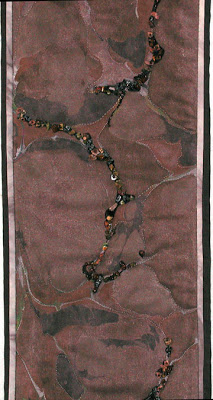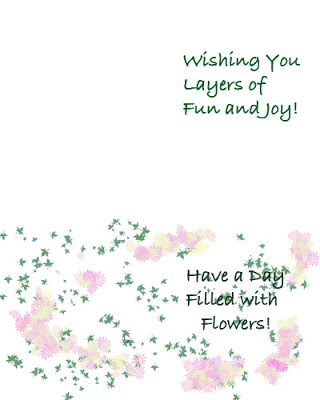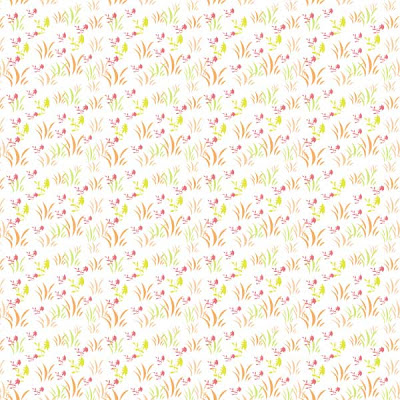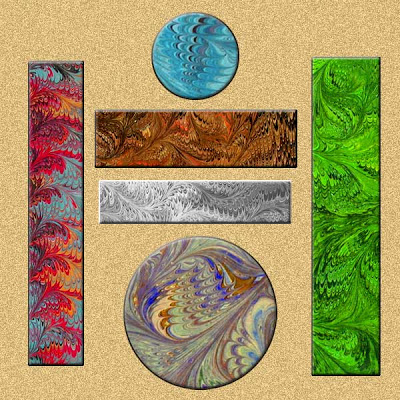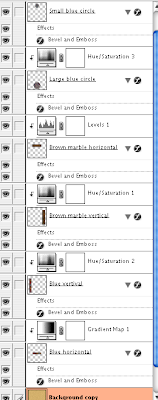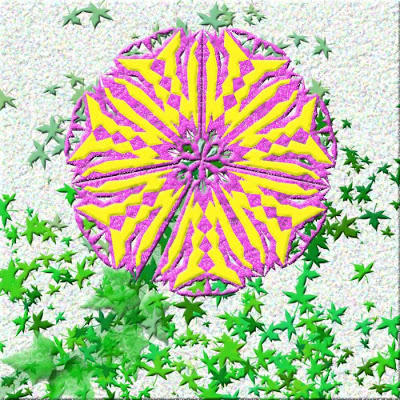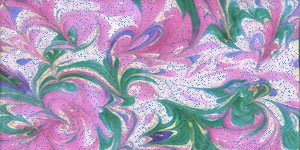Archive for the ‘creativity’ Category
Crater Photos – being selective….
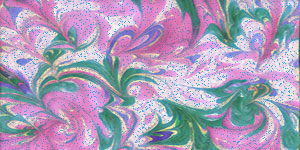
I found as I started manipulating this picture that I was more selective with what I decided to save. I started with a large photo, with the red bush in the center. I cropped out most of the rock so the emphsis was on the flowers.

I found I wanted to emphasize the red in this particular bush, through the curves adjustment.

Using the bright/contrast adjustment – one of the favorites for adjusting photos.

There is something about the negative look that really appeals to me – here’s the invert adjustment.

I hadn’t tried the wet paper filter, and I like it.
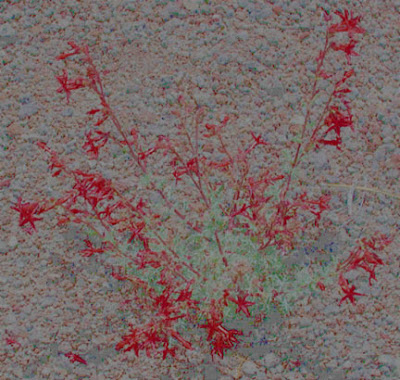
Now I’m getting bold – I wanted to emphasize both the green and the red, so I worked with developing a couple of brushes – changng sizes until I found something I really liked. And I am pleased with the end result.

The Crater – using a repeat…

For this picture, it originally was an interesting stump, surrounded by pine needles. What I didn’t see initially was the lone piece of bark. The initial picture was pretty blah as it was.

Then I cropped just the small piece of bark to start.

For the next, I decided not to try so many gradients and filters. I cut the bark and copied and moved it around the whole piece, trying to avoid any specific look of a repeat. Then I looked at embossing with contour and texture marked – except for the upper right, which seemed fine and added a little depth. So along with looking like bark, it also looks like a photo from a plane of the topography of the earth.

Sunset Crater – a beginning…..

I downloaded the photos we took at Sunset Crater and Wupatki, just to see how I had done. Great shots! I have to do some light corrections on a few, but overall I am very pleased. The bark closeups look great! Here is the first original of an aspen growing amidst layers of lava.

Then it just became fun to play with the photo, using all I had learned in my Photoshop classes. This next is with levels and color corrections.

Now for some filters! In order: black and white, glass, palette knife, and gradient.




Back again….
I managed to let almost three weeks go by, what with still being sick and finishing out the school year. I am still waiting on my final for the last Photoshop class, before I sign on for the next one. I still need to do some playing with the tutorials to stay in practice. So what I have here is some playing around with all the skills to adjust the new piece that now is winging its way to its new home with our surrogate son.
The piece is called “The Road Not taken,” with thanks to Robert Frost. It is a traditional stone pattern, marbled on a piece of brown faux suede. The paths are quilted and then embellished with a series of semi-precious stones – tiger eye and a couple of types of jasper, as well as some small seed beeds in a shiny bronze.
Here you can see a close-up of the marbling, the quilting, and the stones. I did nearly finish another piece, but I have to search for more yarn to make more foam. Hopefully this week I will get it posted.
Lesson 4

Lesson 4 is about the pen tool – and sure explains why I couldn’t get it to work like a “pen.” Interesting tool- still having trouble with the little handles getting them to smooth curves, but I’m guessing that’s just a problem with practice. I opted to try some cactus – especially the century plant. I wanted a very “hard” look, and I love what I ended up with.

I have three separate paths – this final after I tried this on three other canvases. I was able to give each path a different color of green, and had lots of fun trying to work with the embossing to get the hardness that I wanted. Remembered to do other layers for the gradient background and the grass. The grass I checked “pattern,” forgetting which pattern I had already, and I love the effect – hard dirt. I had used the airbrush to build up lots of grass, so I think that’s what added to the extra “dirtiness” of the ground. So I accomplished a “hardness” feel to the whole drawing. Screenshot follows of what I attempted.
Another Card…

I tackled another card last night to see if I had mastered the elements of this lesson. I completed it this morning and printed it out – not bad for a start. There are still lots of places where I am not happy: sizing images at the start so they fit the card when I bring the image over. Lining things up – certainly getting better. In the practice card I printed out I saw where I would need to move the black design over further to center it.
Primarily it is in the initial sizing of images – mostly at 100 – and then when I want to import them into something else, the size becomes a problem. Well, I know I am making progress, so I can’t beat myself up on it.
Front of the cards (I wanted to see what I would need to do to do them with a horizontal fold), back of cards, and a screen shot.

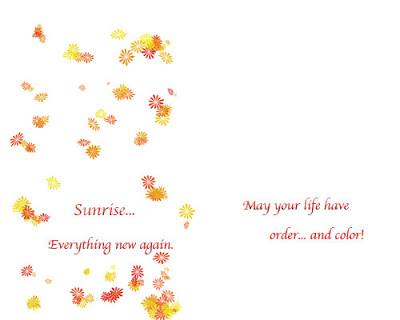
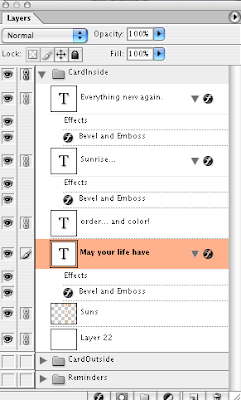
Making a Card….

Whew! This has been a tough lesson. The pattern piece has only been part of it. The last part is setting up a template and making a card. I really did struggle through the directions, but eventually got the template set up. Then I ran into problems transferring artwork to the template – another sizing issue, which I still need to work on.
The template is set up to run two cards, but overachiever that I am, I did two distinct cards, just to try some things out. What follows is the outside of the two cards.
Now for the inside of the two cards.
The interlocking groups to keep layers organized is a nice piece. I think I did quite well on that! I helped out at school today with redoing a school project in Photoshop. Had to start from scratch, and I amazed the teacher with just how much I was able to do in 10 minutes time – redid the whole project, shortcuts and all! Thanks, myJanee!
More on Patterns…

Today in class we reviewed the basic types of symmetry, and I used my wallpaper example with the paw prints to look at translations – well-received by the kids. I decided after my school work was done to play around a little more to see what I could come up with – and it seems like I have the process down. With one of the patterns below (mostly grasses) I kept trying new layers for different patterns, and then tried all the layers together to see what I came up with – and I liked it.
Here are the two new patterns – I could get into designing wallpaper!
Lesson 3 – Patterns

I did some significant playing around and tried to get a simple pattern – the “basic design element” as I told my kids. After a couple of tries, I got some paw prints. This is the initial print of the pattern, and it is very obvious where the pattern begins and ends.
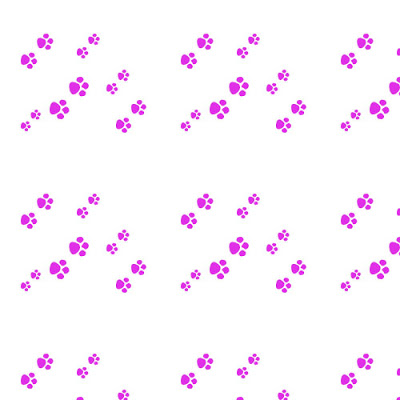
So I went back to the pattern, added more paws, and tried the offset at 50 – which I still need to play with, as I am not sure how it all works.

Now you can see a repetition, and it’s not obvious where the “seams” are.
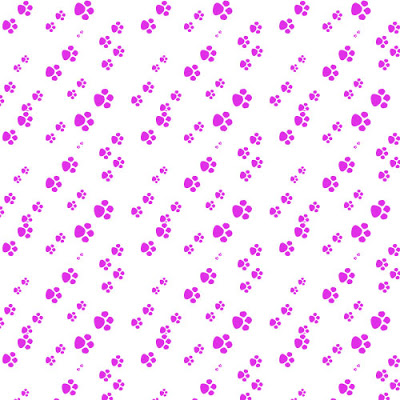
Thanks to Suzan I have a better idea of what the layer mask and the painting does. Still have to work on that one!
Lesson 2 – A New Collage

I took a look at the Salem pictures on my PC at school because the adjustments were appearing lighter than I thought they were on my Mac. On my PC, the final image looks just like I thought it should. Interesting to have to look at different monitors to see how the work shows.
I am trying to finish lesson two, so I worked on the collage project. I wanted to work with the marbled fabric, and I definitely made progress in trying to resize and crop images. I ended up with the two circles from the same blue fabric, two of the bars from a brown, and the other two from a bluish fabric. I kept rearranging (on different layers) till I had something pleasing – looks kinda zen-like.
Then I started with adjustment layers for each of the marbled designs – and completely changed each one, so now it looks like six different pieces of fabric. Once I got all the adjustments done – some hue/saturation, some levels, one a gradient, I added the background with some noise. Overall a nice Asian effect for me. Then I went back to each layer and did an effect of embossing. Nice touch. After the picture is the screen shot (which I learned to do) for the adjustments.
Lesson Two continued…

As I continue with Lesson Two, I decided to choose a photo of the Salem Witch Museum, since the doorway and glass window seemed pretty dark. I wanted to see what I could do with them. Here is the original:

THis next is looking at the levels only on a separate adjustment layer.

Now we look at a curves adjustment added to it, on a separate adjustment layer.

This last is levels, curves, adn the greens on an adjustment layer, in an attempt to correct the lighting, and tone done the brightness of the statue base.

And finally – just for fun – after all – it is a witch museum!

Lesson 2 – playing with adjustments

Lesson two starts out with some creative adjustments, using a layer adjustment – another new thing. I decided to work with my Tetons picture again to see what else I could so. So here is the original again –

The first adjustment was to use hue-saturation – and this is cool because I love the look of black and white. This also seems to preserve a lot of the texture of the original.

Then I decided to try the Photo filter and went for a sepia look, which again I love for the historical look.

Then I decided to work with the “invert” and I like that effect. Very sci fi and icy – NASA photographers would probably look at this as an example of life on another planet!

This last is a combination of hue and invert, which seems to give depth to the whole photo.

I keep learning more and more, which puts me even more in awe of what Suzan does with all her work! I was reading two Photoshop magazines this weekend – I’ve tried reading them in the past, but it’s been like Greek – this time, however, I understood most of what I was reading!
Launchpad B Lesson 1

There is so much in this first lesson abut brush presets and tool presets. While I still used a lot of the same brushes as before, I found I was concentrating on what characteristics I wanted the brush to have – large, small, texture, airbrush – a lot of the brushes that look like solid lines are really interesting “scratches” when the spacing is changed. That made working with the leaf brushes much more interesting.
And I discovered how to move the gradient layers around, such as showing the sun coming through the tree leaves. I started with the blue gradient for background. Then I concentrated on a flower brush with a variety of colors for the foreground, with some vining and other background. Then I started on the tree, concentrating on the layers for the leaves – lots of colors of greens. Started on the trunk – needed to dump a few layers until I was happy with the trunk. I moved layers around to get effects like branches to show up in the back, behind the leaves.
I needed to balance the painting, even though I liked it the way it was – but I kept thinking of Bob Ross, who would always add more to his painting, even though I always thought it was fine. So I decided in his honor to add a “happy little bush” in the background. Balanced nicely and I’m pleased.
Not super happy with the frame – had an interesting problem with the 300 resolution – I needed to crop the finished painting, resize the canvas, and then work on the frame. But it’s pretty close to a wow for me.

Success on a Warm Friday….
I spent a lot of time today trying some more ideas in the “snowflake” design – I ended up with a fairly nice flower and some other interesting effects – didn’t feel like it was lousy, but it certainly wasn’t a “wow” – it was just nice – and I could look at it realizing what I had learned. What I would change is the bright colors in the “flower” itself – perhaps more subdued, and I think I know how I could do that.
The fun part came later when I decided to try the frame tutorial from myjanee.com. A little confusing at first, but, boy, has my confidence with color improved! I started playing with mats, filters for the mats, and then tried the frame. A few missteps, but I ended up with something I really like. It amazes me just how much is in this program.
Then after dinner I just had to try framing the winter piece, with another totally different look to the frame – I started with picking up a metallic color from the last mat, but then went to the silver look, and with adding one more filter to the frame, got a burnished nickel look. I am thrilled! Tomorrow I am going to try framing the new flower, and then maybe the spring piece. And maybe another tutorial….
Pondering on Frustrations…
It’s been an interesting 24 hours thinking about art. I tried my “fix” yesterday and got it to “kind of” work. I knew what else to do to complete the fix. So I created it – but big deal. I wasn’t happy with it, I was just overall frustrated with it. Now I know rationally that all this is an excellent exercise in creativity and sticking with art. But this was the first time I had gotten “stuck” with Photoshop and didn’t have something that “wowed” me.
Why is this such a big deal? It seems to me that in the past when I have gotton “stuck,” I tend to just stop with art-making for a while. I sense all kinds of “bad” things about my art, about me, that aren’t true, but it becomes a while till I start again. I am thinking this goes back to the fact that I am a perfectionist and everything has to be “just so.” When it isn’t “just so,” then I figure I’ve made some serious mistakes and things aren’t good. I know I am still “learning” through this whole process, but I can’t get over the fact that something didn’t work out and then just move on. However, I will say that this is improving with time. The last three years I have been able to “let go” with perfectionist issues much easier.
So this is a good lesson. I still learned, even though I wasn’t happy with the product. When I am working in cyber space, no big deal – I haven’t spent any money, like working with actual thread and fabrics. Maybe as I ponder this, I will be more willing to get back to serious creating with the fabric. I feel progress in all this….