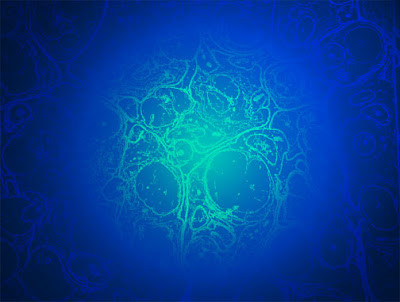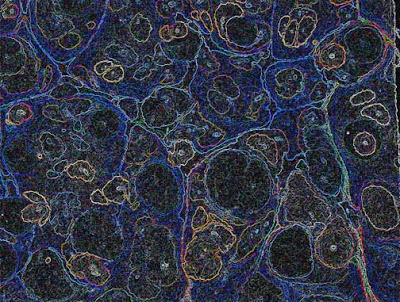Archive for the ‘Photoshop’ Category
A New Direction in Marbling

We marbled again on Saturday, and lately we have been trying something new…using leftover fabric and marbling on the bottom of the tray. We first tried this about eight years ago, when the bottom of the tray, as we were cleaning it, looked to have a really interesting pattern. We laid a piece of cotton to see what would print, and we got a great “geologic” design. Three weeks ago we tried the same thing on some left-over 16 mm silk and got two great pieces. In fact, one of the pieces became the basis of our first try at serious digital art.
This is the piece we tried a couple of weeks ago:

The colors are soft and muted, with just hints of some of the complex patterns and colors – the color comes from scraping the bottom of the tray as we start to bail the liquid and scrub the tray. Lately we have been trying silk, which gives a great feel to the finished product. I still want to try and quilt the finished design, but haven’t had any inspiration yet.
And this is it after some serious manipulation with Photoshop (flower by Dean)……

This is not what we submitted for the digital show, but it gives a good idea of what we are after. This is another piece from yesterday’s session, left-over camouflage colors, after working on a gift for our great-nephew.

Now on to lesson plans for the week before I can play again…..
Photoshop, Creativity, and Kids

One of the things I have noticed with my students and their digital doodles is how much they are willing to stay focused and try different things. Because it is so easy to delete or correct mistakes, I think the kids feel much freer to try out ideas with Photoshop. One of my Somali girls has spent close to an hour trying to get hearts and flowers just the right colors – she has never shown that amount of patience with any of her other projects.
One of my eighth grade boys made a really cool optical illusion today – such care – and showing him the transform tool was genius on my part – he was able to proceed at a more rapid rate, and his comment about bringing out what was exactly in his head was worth the time.
More of the kids want to try a digital doodle, and to me I need to make more of this available next semester in art. We are checking on the cost of a site license to add Photoshop to a few more laptops, so kids can work in pairs and have more opportunities to create. Makes me wonder just how many different ways I can use this program to teach basic art skills.
More on Masking

Since I started the Photoshop lessons, I have been having issues with understanding the idea of a mask. Now I think it is finally becoming clearer (no pun intended). Here’s the original I started with.

And here’s the new version, cropped, and half the background masked, with a filter, and the other half left, with a filter. I kind of like the effect. And I did enjoy using a couple of keyboard shortcuts to the painting. I was curious to see how the half background would work – it’s interesting to have the flowers “hanging” in space like that, although I do like the colored pencil effect on the flowers.

Photoshop C

I really do want to finish the Launchpad C of Photoshop from myjanee.com so I can continue with the tutorials from NAPP (and my big membership package came today!). So I pulled an old picture from the files from Maryland (many moons ago) when I was Director of the Reading Game in Columbia. This was the group of us in Chicago at the annual conference, having a drink afterwards, with our boss. I’ve already cropped out the table and our drinks, and most of the boss.

First I got rid of red-eye – we all had it. Then I eliminated the owl picture from the background, and finally got rid of the boss we all hated. Some nice tools….

News on the Art Show

After a lot of angst in trying to figure out how to get the art show hung, I called the Educational Materials Center for the district – problems solved! They will be shipping ten 4 x 6 feet panels to the school next week, so we will be able to hang all the work in the front and have it look great. I need to get the invitations set for the kids to color and deliver to those they would like to attend the show.
Also, I had good luck in starting to print out the digital doodles, as well as the t-shirt transfers. It’s going to be very cool to see the kids walking around wearing their art. This will probably become extremely popular, so if they didn’t sign up by the deadline, if they want to pay a dollar, I can buy new transfers – I already bought the first set, and Sam has donated some.
Overall, I am extremely pleased with how things are going. Most of the kids got additional grammar lessons from me as they were writing their artist statements. One of my students, very quiet and unassuming, got into using a variety of blues in his digital doodle, along with the liquify brush and other filters to create some interesting footprints hidden among other shapes. It will be very cool. And – I will be taking photos next week to post.
I showed the kids the deal I got from Michael’s crafts – five bucks for a 130-piece set of art supplies, pastels, crayons, markers. A great deal, and we looked up all the addresses for the local Michael’s. One of the kids gave me a smaller set of supplies at the start of the year, and the kids love using the oil pastels. Also, several of the kids really got into the markers and were drawing chocolate covered cherries. Looked pretty yummy!
Creating a Banner

I am trying to finish my third Photoshop class, as I have gotten sidetracked into all the other work. This lesson called for us to create an animated banner. So once I got past the “oh what will I make”, I settled on a falling leaf for autumn. The creation of the animation was pretty cool. Hopefully this will work…..(I am on the second…third…fourth…fifth upload…)

I Love My Mac

I do, I do. My whole computer history has been with Macs. I started in 1989 with an Apple GS – didn’t pay the extra to get a hard drive – who needed one? The whole package was $3000, even with educator discount. I think even then I knew I wanted the capability of graphics and school software (which at the time was almost exclusively on Macs). Then 6 years later I bought a Performa 6300. Wow – that machine (which was incredibly heavy) got me on the internet for the first time – and on that machine I learned to do my first website – with Pagemill2.
Six years after that I went to my first iMac – all in one, and I got it in “snow,” because I couldn’t see what the big deal was in having them colored. Again, six years later I bought my current machine – which seems like an amazingly fast machine -and much lighter in weight! When I was doing all the changing of files (buying Pro Care is a great deal), the young computer guys kept referring to my old machine as a dinosaur – wow, had things changed.
I love this Mac – I love iBook, iTunes, everything that comes with it. Last year for the holidays I made my first iBook for our second mom. It was wonderfully received, and last night we just finished our second iBook for her, based on her Italy trip. I’ve learned so my – I just wonder where this computer will be in another five years – since that seems to be the trend…..
Art Thoughts

I had all sorts of ideas during the school day of things I wanted to post on the blog. Most of them have since gone away, but I do have some thoughts on art for next semester. When I start with line as the first visual art element, I will have Photoshop on so the kids can do examples and begin experimenting with the program. I should get some amazing digital work from the kids next semester – assuming that the school gets the Promethean board hooked up in the art room. Given the emphasis on technology in schools, it surprises me that we can’t get Photoshop put on other computers. I know there has to be a district site license for the program.
I’m also hoping to have the old scanner in the art room, so we can scan work right away. And I will look at using Photoshop to teach color as an element – we can use a lot for value, tints, and hues, so the kids can understand that better.
I will break out the paints next semester, as I want to expose the kids to that medium, assuming I am in the art room and not my classroom. We should start mounting and collecting pieces for the second semester art show. Now I have to get materials ready and visit the frame place for mat board.
Another Set of Possibilities

I just finished some school work with preparing questions to prepare the kids for the benchmark tests (which I absolutely hate). But now I am free to try a few more things. I took a piece of fabric and worked directly with the colors and pattern. Here’s the original:

This next is with a normal blur, not the edge for the line drawing.

This next is an invert adjustment.

This is the same invert with the difference layer.
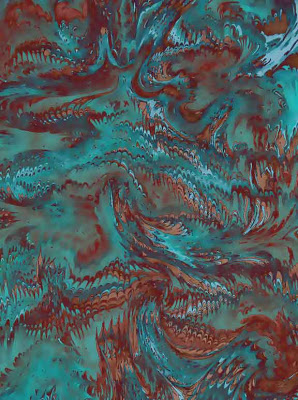
Then I tried a different light filter.

And I don’t know exactly what I did for this last one, but it’s pretty cool. It is very interesting to see how the various gradients and layers work together.

Roadblock

I tried to do some more tonight with a new piece, and I was moving in one direction and really need Suzan for input. I have a couple of interesting ideas, but nothing really clicking like the earlier piece. So I decided to save that and go down to the original piece of fabric and work from the pattern, rather than the line drawing. Here’s the first – interesting, but not a “wow” yet.
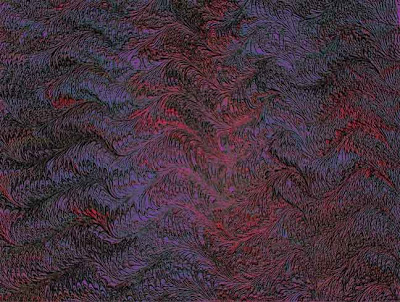
The next attempt looks like a satellite photo of growing cities – I used the ocean ripple and another effect to get this, which I think is interesting and has potential.

The last reminds me of looking from above at a reef of coral. I like the softness and movement in this, but still not a finished piece.

I think it’s bedtime…..
And yet another….

So I survived the day, thinking that I couldn’t wait to get home and do some more on the computer…..even though I brought papers home. So I have a deal with myself – I will work until dinner, then do my school work (marking lots of papers) and then come back to the computer. In the meantime,I played around with the previous one, trying to add and subtract gradient layers to see the differences that show as the layers interact with each other. Too much fun!
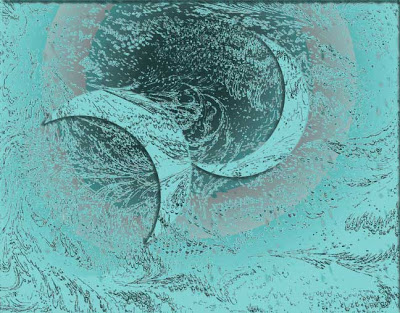
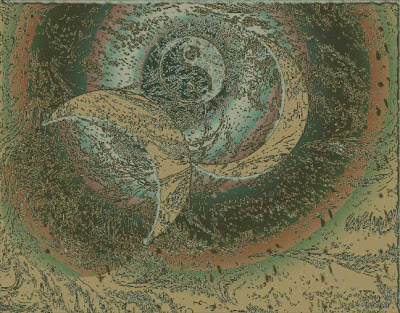
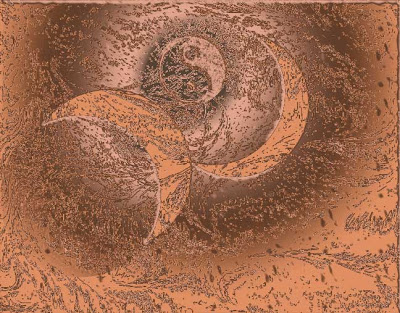
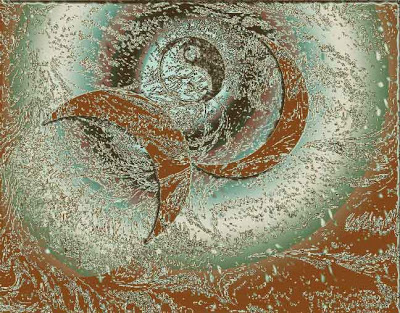
I never did get to the cloud brushes….
Stop me…….

Somebody needs to stop me – Suzan, we’ve got a monster on our hands – I can’t stop, I just want to keep fiddling, and it’s 10 PM and there’s school tomorrow, and I don’t want to go – I want to just make art…..
Here’s a variation on what came before.
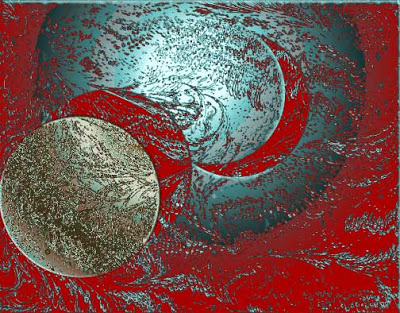
I’m thinking the cloud brushes…..
Suzan – this is for you……

So, Suzan, you can see what your pupil has been up to tonight – I think we may have the beginnings of another one. Once I get Contribute, I will send these to you, but in the meantime, enjoy!
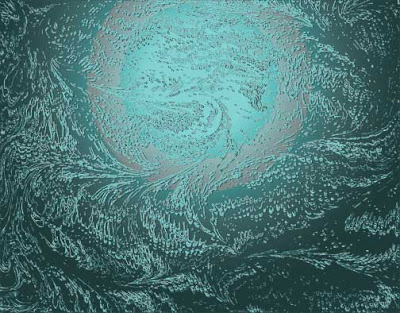
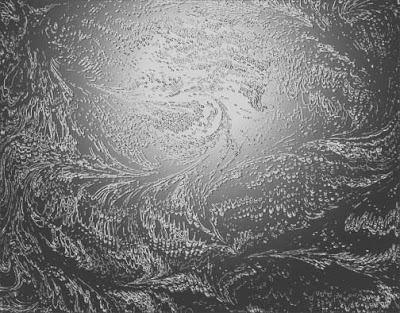
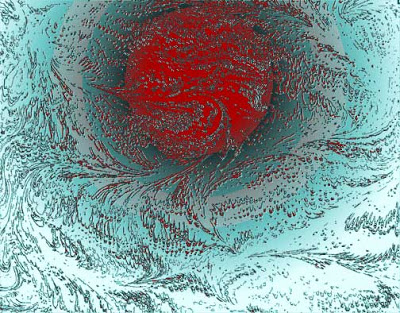
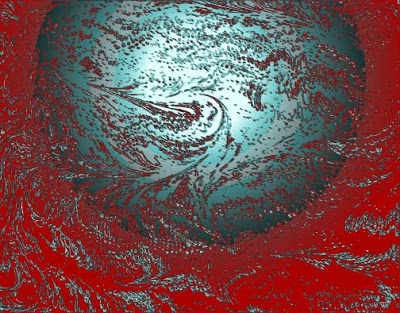
Not That I’m a Professional……

…but I did spend the money (with educational discount) and joined NAPP – National Association of Photoshop Professionals. And I’ve just spent the last hour exploring a bunch of video tutorials – especially on curves. Makes a lot of sense now, but like many things, I wasn’t ready for it before now. I had to play and see what I could do, and now I understand just what it does. Plus – I’m going to Photoshop World in Vegas, baby, in September!
Playing Around……

So I’m talking about what we’re doing, and if you have been following the blog, you know how this has been progressing. What follows is a sample from one piece – we have been saving pieces as we like them, even while we continue playing around with more filters and such. This one reminds me of a cold winter morning looking through ice crystals as the sun is rising.
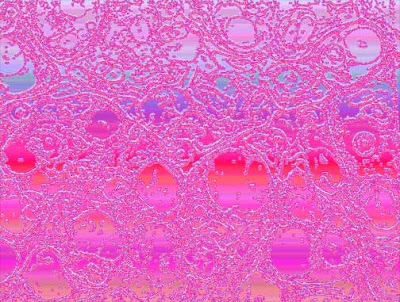
Now here’s the original piece of fabric – can’t even tell the design is from this piece.

Here are two more variations of the same fabric – Rebirth and Rock Candy.