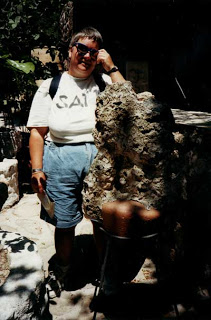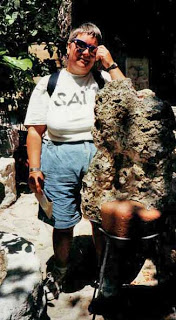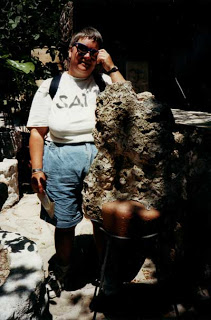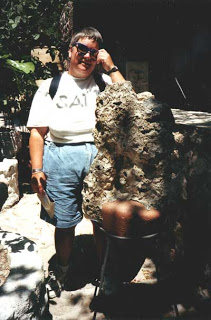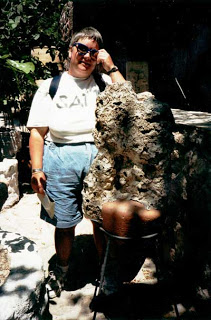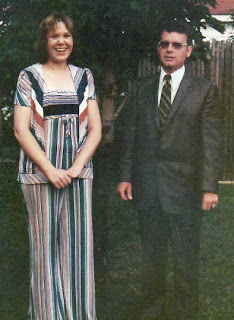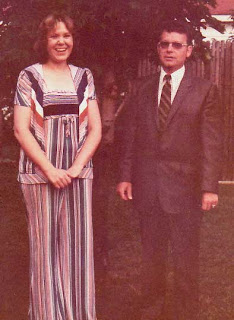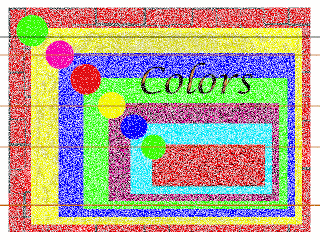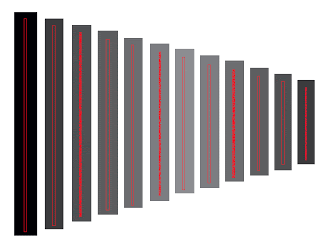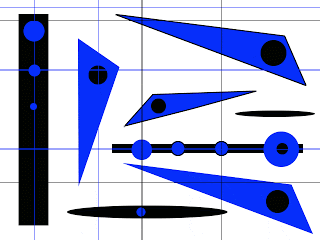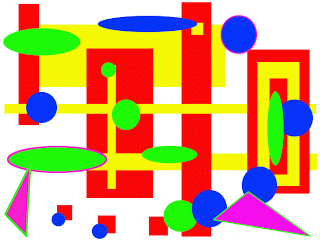Posts Tagged ‘Photoshop’
Using Brushes
This is week 3 of my Photoshop class from myJanee.com. We are working with brushes, which is something I discovered a few months ago, when I needed to make a feather. We are to paint, using the brushes, and my background started me freaking about the “painting” having to “look like something.” Hmmmm….remnants of early grades art classes! So I decided I was just going to start learning about the various brushes – trying each set of brushes on a different layer with different colors, till I found something I liked.
Finally, after about 20 brushes, I discovered a small one that had some jaggedness to it – I was on blue as a color at this point, and as I was scribbling, I liked the horizontal effect of the brush, as opposed to the curve or vertical stroke. As I was working with this brush, I got the sense of the edge of water, and so I decided to continue with that.
I also am fascinated with the little grass brushes, so I started experimenting with them and started getting some nice depth. Then I wanted some sky, and I went with the star brush, the “dissolve” setting, a medium opacity, and a very pale yellow. Started looking like a sky, and I used the same brush with a blue to increase the sky. I was very happy with that effect.
The water – not as happy, but I still need to experiment. I am overall pleased with the piece, for just scribbling. We’ll see what happens with it in the rest of the lesson.
Some More Adjustments…
So I took the suggestions of the Photoshop gurus and tried Shadows and Highlights. Voila – just bringing this up did a major change on the photo. And then I cropped the right side to eliminate the weird white line. But you can certainly see that there’s an art shop or something in the background.
Here’s the before and after:
Then I also tried eliminating some unwanted color with the wedding photo of friends. I used the eye dropper on one of the gray stripes in the dress.
Here’s the before and after:
This week’s lesson is on brushes – but…I have to do grades for progress reports before I can play – darn…..
Week 2 Lesson – Adjustments
It’s amazing how many photos I scanned and “adjusted” over the holiday without knowing anything! Now I need to go back and redo some of them, based on what I’ve learned through lesson 2.
First is my dear friend Alison, taken on one of her European trips. This is the original.
Then I adjusted for brightness, as the upper right corner is extremely dark – no idea what’s there!
Now at least we can see Alison’s face. Then I tried the original with Curves, and I’m pleased with the result. The foliage in the picture began to pop out.
So next I decided to take one of our wedding pictures – 30 years old and very faded. Photo developing in the 70s leaves a lot to be desired. This picture is of a dear friend, Tom, who died this past year – he sang, along with another Allison, the chorus teacher at my middle school. Here’s the original:
Now I tried Auto Contrast, and I was pleasantly surprised! This is the best of the bunch! Janee said that sometimes Auto Contrast works,and sometimes not. Sure did on this one!
Now for levels, which I find absolutely fascinating….
And now for curves:
This has been absolutely fascinating! Three simple tools that make a world of difference!
2 Ecstatic Artists…..
We marbled in our big tray today – first time in two years. What a great time – after running into all kinds of chemical problems two years ago when the water boiler in our complex went, we have been fighting the marblng process, trying to figure out why – literally overnight – we couldn’t do what we had been doing for 12 years.
But we are back! And thrilled – we can do large pieces again!! It just seems that we are really back to being “artists” again, and not just sellers of small remnant pieces on eBay.
So why is this blog called Marbled Musings?
See just one of our creations from today….
Now a question for the Photoshop gurus – the top photo was scanned directly to Photoshop. The bottom photo was from the digital camera, downloaded into Photoshop. The top photo has all the “lines” of the fabric, a heavy-weight cotton. We lose those lines when it is not directly scanned. Can you explain that?
Week 2 Photoshop
I couldn’t wait for school to let out so I could come home and work on this week’s lesson. I chose two photos, but I have started working with the one of Mt. Mansfield in Vermont taken from the Underhill side of the mountain. This goes way back to when we were dating, and the picture has started to fade with age. Plus, it just hints at the vibrancy of a Vermont autumn. Here’s the original:
The first thing we had to do was apply the Auto Contrast – which did give some improvement to the clarity of the photo.
Then we worked with the Levels. I was able to get the reds of a New England autumn really pop out. Moving the sliders – I had a spot on each end of the histogram that was empty, so I moved the slider on each end. Then by moving the middle slider I was able to get the reds.
The final thing I did was work with Curves, which I am used to as a result of touching up eBay photos each week.
Overall, a good effort. I need to work with a lot more photos to get really good at this, especially being able to read the histogram for all its information. I did notice that all the pictures I “restored” over the winter holiday look pretty good, so I’m thinking that Curves adjustment is a good one.
We are marbling in the big tray tomorrow – send good thoughts – it would be great if it worked!
The Mathematics of Photoshop
Okay, you’re probably thinking – math? I’m done, no need to read further. But I gotta tell ya, this new lesson by myjanee.com for Photoshop starts us out reading some information about scanners. And now I not only understand pixels (among other things), but the use of the powers of two and RGB and creating the millions of colors available is absolutely fascinating. None of this would have made sense to me even 10 years ago, but as I teach and learn more math, I begin to see it everywhere. I just had no idea there was so much of it within the program itself. I shouldn’t be surprised, because computer programming is all mathematics, but actually seeing it – and having it make sense – is just too beautiful.
Waiting……..
I am hooked on creating with Photoshop. I cannot wait for the new lesson to arrive tomorrow in my inbox. I’ve had a lot of fun practicing, deleting, trying new things. I still see myself as very ordered in what I put together, but I am learning to see that it isn’t a bad thing. I like what I create, and if it’s ordered, okay. The fact that I can get something pleasing to me, making decisions along the way, trying to expand how I look at things, is ultimately good. I am no longer worried about what the finished project will be when I start.
The nice thing about this, I just realized, is that when I start my fiber work, I do have a finished idea in mind. With these little creations, I just let the shapes take me where they might. Kind of like letting the characters start talking and control the story when I am writing.
This particular picture let me play with some of the dissolve aspects of the filters. And I continued to work with the eyedropper to match my colors. Then I decided to look at the text function, which I hadn’t tried yet – I remember trying to work on a logo for the website and not being able to get anything into the letters. But that was also an older version of Photoshop – or else it was me with absolutely no knowledge about what I was trying to do – which is far more likely!
Spent a couple of hours Sunday at the gem show – dropped my money at the Chinese ladies from Dallas – discovered the beauty of tree agate – kept thinking about some marbled trees and these stones spread throughout the design. That will be a fun one to create.
Speaking of marbling, we are setting up the big tray on Saturday – first time marbling in the large tray in two years – ever since the water went and the chemistry of everything we did changed significantly. Fingers crossed – it would be so wonderful if we can get large pieces again. But I look at the two years of not doing this – we did do some nice things in the smaller tray, and we started experimenting with different designs. So not all lost – but I want to make big pieces of cloth again. Somehow I will feel like an artist again!
New class comes through tomorrow – now I just have to get tests scored and lesson plans ready and I can play for the next few days!
Study in Grays
I am so hooked on abstract pieces from my Photoshop class. If you are at all interested in learning Photoshop, check out myJanee.com. She is wonderful!!
So this next piece is as a result of learning how to use the eye dropper to get the exact color replicated when I need it, rather than having to write down numbers. I had another row, but while it was pleasing, it was boring. I had to add some color, and I am amazed at just how different the same shade of red looks throughout the piece.
I know that one of the things I will do this week is read more about color from the links in our lesson. If I just didn’t have to do lesson plans, I could play all night!!
Too Much Fun!
I spent last night working on my assignment for the Photoshop class. Worked with some simple tools to create an abstract design, with basic elements of rectangles, circles, ovals, and triangles. I was pleased with the one posted below, but I wanted to try some more – especially since I have several more days before the new lesson comes in!
One of the things I was thinking about as I was doing this was how long it has taken me to finally free up the creativity so that the “picture” doesn’t have to be perfect or “look like something.” I’m sure so many of us harken back to elementary school and the need to create a picture within parameters, and consequently our creativity went to permanent sleep on us. Mrs. Ross (long since dead) insisted my snowflakes didn’t fall in a perfectly straight line. I didn’t know how else to glue them on – I wasn’t much of a random person, and design had to be ordered. Both of my abstracts are “ordered,” to my way of thinking, and yet there is a random “pleasingness” (a word?) to my way of looking at them.
Now for some of the nitty-gritty: I keep forgetting to do a new layer each time, but I am getting better at that. Remembering to “stroke” needs work – I find I need to write color numbers down, so that if I choose another color for the stroke, I can revert back to the exact ones I am using as my primary colors. As you can see, I like working in primaries. I discovered in the marque tools how to do single lines – rows and columns. So I like that added dimension. I ended up dumping one of the layers because it just drew my eye too much to that one shape and didn’t let me roam around the picture. I do feel there is an anchor, a focal point, with the black rectangle.
The Tucson Gem and Mineral Show starts today – I have a list of stones and beads for some of my “in process” art pieces – lots of fun over the next two weeks! The first time I went to the show, about 6 years ago, I was amazed at the amount of color in “rock.” Little did I know…..
Finally Friday…..
Sometimes it seems like Friday will never get here, and this week was one of those. Last night as I was working on my Photoshop class, I kept thinking it was Friday night and I could sleep late, only to remember I still had another school day to go!
I had more fun with the Photoshop class – LaunchPad A by myJanee.com – it is a beginner’s class, and while I could do some of the things in the first lesson, I still learned lots. I’ve attached my first “playing around” – an abstract just using colors and basic shapes.
The motivation for me was to use primary colors, which I love, and just to see if I could create some pleasing shapes. I was happy with the project. The materials for the lesson are extremely well organized, detailed, and easy to follow. I have been looking to take a class for so long, even since Janet from MMU showed me the collage she had created with her photos from Africa. I’ve played around over the years, but there are so many ideas that have been percolating for years, that I feel I am finally getting to work on them! Who knows, maybe the t-shirts and quilt patterns will finally happen!
Linda
Musings for a Cold Tucson Saturday…
I finally did it! I set up a blog so I can write about our marbling and related art thoughts. I’ll be posting photos of the new Photoshop class I am starting. Be kind – I am learning how to take criticism!! This has been something I have been meaning to do as a way of recording process and product, and at the same time motivate me to do more fiber work. And…I can tell my students I am finally “almost” as technologically savvy as they are!